Mac Resources
There are many, many Mac resources on the web. On this page you'll find a bunch of info to help you with your Mac — and iPod and iPhone. And for more resources, try Link Butler's Apple Mac page.
Note: this page needs updating but much of what is here is still good to know.
Just for fun
If you know fonts you'll appreciate this page:
Font And Typography Humor — a page of buzzfeed.com.
General Computer Info
CD-R and DVD-R RW Longevity Research — Are you wondering whether you can still trust those CDs you burned as archives when CDs first came out? Wondering if you should still use CDs and DVDs. There is no great answer except to keep multiple copies, to transfer old archived data to new media formats as they come out, and to treat your discs and hard drives well. However, the Library of Congress did some Preservation rearch that may help you.
Podcasts
Podcasts are somewhat mis-named.
You can usually play one right in its webpage - no need for iTunes or iPod. Or, you can subscribe via iTunes and play the show within iTunes. Or, you can sync from iTunes to your iPod. Either way, this works for both Mac and Windows.
Here are a few select shows I believe you'll find handy as a Mac user:
- Typical Mac User is the brainchild of Victor Cajiao. Victor started with Typical PC User, then started using a Mac. As he learns, you learn. In each show he shares tips about how to use the Mac. He's very clear, his tips are easy to understand, and they're useful (not obscure). If you're new to Mac you'll love Typical Mac User. And if you're not, you're likely to still learn. (I know because I've learned from him.)
- MacCast fills you in on the issues of the day/timeframe, providing intelligent insights and reflections from Adam Christianson (who always impresses me). I like what he has to say and how he looks at issues.
- Mac OS Ken by Ken Ray is a fast-paced daily news update that's fun to listen to. Give Ken 8 minutes (maybe longer now) and you'll be up on what's happening in the Mac world. An easy time investment.
- NosillaCast Podcast byAllison Sheridan — a technology geek podcast with an EVER so slight Macintosh bias!
- ScreenCastsOnline — video tutorials. You can subscribe within iTunes or get them from the site a watch them on your Mac using QuickTime.
Meetings — in person
The best way to learn about what the Mac can do is to ask Mac users. Same with software.
- User Groups are a Mac phenomenon. There are so many reasons you should join a user group! To find a Mac User Group near you (or anywhere you visit) visit Apple's User Group finder.)
Note: You'll also find specific groups listed too. Final Cut Pro groups, design groups and more. But you must search by city; no topic searches. - Going off-track a bit, Windows users need community too, so Windows folks, here are resources for you as well.
The Association of Personal Computer User Groups has a User Group Locator
Computer User Groups on the Web, another list of groups for all platforms
And In LA you have: the Los Angeles Computer Society
Steve Martin's Ripple Training

• Getting Started in Motion
• Motion FX in FCP
• KenStone Unplugged
• On-Air Promo in LiveType
• The Art of Encoding in Compressor
• Motion Graphics in LiveType
• DVD Menu Assets
• Getting Started in Final Cut Pro
• Tool Tip Longsleeve Shirt
• DVD Authoring in DVD Studio Pro
• Final Cut Pro 6 on 6
• Motion 3 Fast Forward
• Final Cut Pro 6 Getting Started
• Color Grading in Color-Online Edition
• Color Grading in Color-DVD Edition
• Motion 3 Deep Dive DVD Editon
• Sound Editing & Mastering in STP
• FCP Advanced Techniques
• Color Correction DVD
• Compressor 3 Up and Running
Visual-oriented & web-oriented meetings that are not Mac-focused.
- Using Final Cut Pro? You'll find Final Cut Pro groups in several major cities.
- LA FInal Cut Pro User Group: I attend at times. Michael Horton does an amazing job with this don't-miss group.
- Boston FInal Cut Pro User Group, SF Cutters (San Francisco), San Diego
- Motion Graphics Los Angeles (MGLA) is an association for professionals creating imagery for video and film using desktop tools. Excellent group whether you use Mac or PC. Sorry, this one is only in LA.
- SIGGRAPH is a wide-spread graphics group. The name comes from special interest group (sig) - graphicics. There's an annual conference as well as chapters all over. Here's a link to the chapters directory. This is not a Mac-only group.
- ATX: The Adobe Technology Exchange focuses on all Adobe apps. ATX of Southern California is run by the impressive Lynette Kent and meets the 3rd Saturday of each month.
- For web developers: Drupal is an open source content management platform. See if there's a group near you on Drupal.org's search page. In Los Angeles, we have LA Drupal.
Meetings — virtual
KeynoteUser.com is an online group; the site is dedicated to Keynote, as you've probably guessed.
Emal Lists — really another type of virtual meeting
Email lists are virtual communities of folks who share a common interest.
How they work:
When you sign up, you receive the posts (email messages) of each subscriber. You are NOT expected to reply to each post — and definitely should not! Instead, read them, learn, and if you happen to know the answer it is nice to respond. There are many others on the list so if you don't know an answer don't guess; someone will respond.
Have a question? Check for archives before you ask.
I highly recommend you create a folder for each list, then set up your filters/rules to move the mail from each list into its folder. Then sort by date or topic, read, and learn.
Where can you find lists? Here are some leads.
- The Macshowguy's lists - many Mac lists. One for Mac gamers, one for Mac GPS, one for Bluetooth, Business, and so many more.
- Blueworld-hosted software-specific lists (GoLive, InDesign, FileMaker, more)
- Clio ListMom Cartel™ - several varied computer lists
- Yahoo Groups Computer & Internet groups - several lists dedicated to just what you may need. For example, maccellphone: How To Use Your CDMA Cell Phone as a USB or as a Bluetooth Modem Modem with OS X. There's even a list dedicated to my specific cell phone! Take the time to explore.
Note: if you join a Yahoo group I beg you to not set it's preferences to send you HTML messages. Their HTML format makes it impossible for a recipient to quote just the pertinent text. I really hate that option.
I also highly recommend all Mac users join Apple's Discussions
Rather than an email list, these are posts that all take place online. You can easily search all existing posts for answers, then if your issue has not been covered you can post your own question. There are various options to be alerted when posts are made to a topic. For example, you can receive an email when anyone responds to your post.
Websites — for Troubleshooting & Learning
(I need to update this section.)
![]()
I don't know any of the folks at The Unofficial Apple Weblog but I like the site. They pick up tips from sites, they share news, etc. And I've enjoyed some witty, original writing there too. Good for a quick daily read.
![]() Apple's own Support pages! (How to use Apple's Support pages)
Apple's own Support pages! (How to use Apple's Support pages)
- Manuals for Apple software and hardware
- Apple's Knowledgebase - Advanced Search
- Discussions
- Software downloads and updates
- Technical Specifications for your Apple product (current or old)
- .Mac support (Help with everything .Mac and related.)
![]() Want to know how to take apart your PowerBook? Apple has some "takeaparts" online, but these are more detailed. If you're not sure what model you have, click the ID Powerbook link. The guides are free online, or can be purchased for $15. Of course, they don't just tell you how to take your PowerBook apart. They tell you how to put it back together as well. They also sell parts so if you're looking for a replacement screen this may be the place to get one.I have not dealt with this company and don't know them, but I like the online guides.
Want to know how to take apart your PowerBook? Apple has some "takeaparts" online, but these are more detailed. If you're not sure what model you have, click the ID Powerbook link. The guides are free online, or can be purchased for $15. Of course, they don't just tell you how to take your PowerBook apart. They tell you how to put it back together as well. They also sell parts so if you're looking for a replacement screen this may be the place to get one.I have not dealt with this company and don't know them, but I like the online guides.
![]() — from the 90s until a 2009 or 2010 this was the site to go to when you want to learn the current version of any software. It's where savvy people went when wondering whether a software exists that does whatever we sought. It's where we went when wanting to know whether people are having a problem with a software, as well, looking up that software and reading the reader reviews and comments. It was aslso a great place to learn whether a program is compatible with each new OS. It's owned by CNET now, is called cnet Downlod.com and has a whole other format. I'm not certain it is still as great. It's not at all the same.
— from the 90s until a 2009 or 2010 this was the site to go to when you want to learn the current version of any software. It's where savvy people went when wondering whether a software exists that does whatever we sought. It's where we went when wanting to know whether people are having a problem with a software, as well, looking up that software and reading the reader reviews and comments. It was aslso a great place to learn whether a program is compatible with each new OS. It's owned by CNET now, is called cnet Downlod.com and has a whole other format. I'm not certain it is still as great. It's not at all the same.
![]() is the site to check out before you upgrade your software or OS, or if you're having any other odd problems. MacFixIt users share all sorts of trouble shooting information there. If you think you've found a bug or "issue" check here for similar experiences or add your own.
is the site to check out before you upgrade your software or OS, or if you're having any other odd problems. MacFixIt users share all sorts of trouble shooting information there. If you think you've found a bug or "issue" check here for similar experiences or add your own.
MacFixIt is a great place to learn whether a program is compatible with each new OS.
![]() site is another must-visit place to visit regularly. MacInTouch really does help keep you in touch. Ric Ford has been keeping people in touch with Mac issues since 1994. In fact, it's the original Mac news site.
site is another must-visit place to visit regularly. MacInTouch really does help keep you in touch. Ric Ford has been keeping people in touch with Mac issues since 1994. In fact, it's the original Mac news site.
MacInTouch is a great place to learn whether a program is compatible with each new OS.
![]() for all sorts of OS X learning including Mac OS X Tip-of-the-Day and Mac OS X UNIX Tip-of-the-Day in case you want to understand the UNIX beneath the Aqua interface.
for all sorts of OS X learning including Mac OS X Tip-of-the-Day and Mac OS X UNIX Tip-of-the-Day in case you want to understand the UNIX beneath the Aqua interface.
![]() by Paul Taylor
by Paul Taylor
The Macintosh Hints & Tips column was originally created by Paul Taylor for the San Diego Macintosh User Group’s newsletter, Macintouch. This is a collection of tips culled from newsletters of Macintosh user groups throughout the world, as well as magazines, books, and other sources. You'll soon be able to read a collection of my GoLive tips there as well. For a small annual subscription fee you can access the Hints & Tips searchable database, providing instant access to thousands of hints and tips. It can be a lot easier than pulling out all of your own magazines when you're seeking something specific.
![]() is an entire web site dedicated to all the cool things you can do with a Mac's look and feel. I always laughed when Windows users tell me they prefer Windows because you can get into the system and really tweak it. We sure can tweak our Macs and ResExcellence is the place to start learning how.
is an entire web site dedicated to all the cool things you can do with a Mac's look and feel. I always laughed when Windows users tell me they prefer Windows because you can get into the system and really tweak it. We sure can tweak our Macs and ResExcellence is the place to start learning how.
![]() If anyone tells you they use a PC because Macs cannot be modified.... Well, they're just wrong. Have a look at what some folks have done.
If anyone tells you they use a PC because Macs cannot be modified.... Well, they're just wrong. Have a look at what some folks have done.
 The Entourage Help pages
The Entourage Help pages
For help with Microsoft Entourage, there's no better place than The Entourage Help pages at MCPS.org. Easy to follow help setting up your account, help with problem-solving, netiquette, and more. You'll also find email list sign-ups there. Everyone there is a volunteer, by the way. Special thanks to Diane Ross for her hard work on keeping up to date and easy to use. (She uses Adobe GoLive and MenuMachine, of course.)
![]() MVP Word FAQ pages
MVP Word FAQ pages
Help with Word you might check out the MVP Word FAQ pages. The call it "a repository for Frequently Asked Questions pertaining to Microsoft Word." It is maintained by the Microsoft Word MVPs (volunteers). Mac and Windows.
And — not Mac only — the mother page of all Microsoft MVP pages! Do ALL computer users a favor and tell them about this page.
Also not Mac only: Microsoft's Small Business pages.
MacAttorney.com: If you want to know about using a Mac in a law office, the place to turn is Randy B. Singer's site, MacAttorney.com. This site is dedicated to providing you with basic information about all of the software tools written specifically for law office use for the Macintosh.
Websites — for News
![]() The Mac Observer is a news site but it's got more as well. My favorite feature is the Apple Death Knell Counter. That's right... Death Knell!
The Mac Observer is a news site but it's got more as well. My favorite feature is the Apple Death Knell Counter. That's right... Death Knell!
We've all heard it, Mac folk and others alike: Apple is dead, Apple's never going to last... I've even had reporters from major newspapers call me and try to get me to admit it. Like that was ever going to happen; I turned those folks around fast with the facts. Anyway, in this brilliant ongoing column, Bryan Chaffin, TMO's editor, notes those statements as Apple keeps on going and us Mac users keep being more productive and creative than those on any other computer platform.
~ • ~ • ~ • ~ • ~
Macworld online and the printed Macworld magazine are another great resources. (Warning: they may still have a pop-up window upon new page open or close. Close it when you leave or other pages may open in that window.)
~ • ~ • ~ • ~ • ~
Macsimum News is Dennis Sellers' own site about the Mac. Dennis and I used to work together at MacCentral and when I wrote for Computer User I had Dennis a a guest columnist once.
~ • ~ • ~ • ~ • ~
MacLife magazine is primarily a print publication — and I highly recommend it — but they publish their reviews and some other good info online so take advantage of having them handy. (In case you didn't know, I'm a Contributing Editor.)
~ • ~ • ~ • ~ • ~
MacCentral. As you may know, they published my signature column Mac Efficiency 101 over there from 1989 - 2001 until Mac Publishing purchased the site and later cancelled all features. I loved Stan, Dave, and the crew, and most of all getting to know and share with readers from around the world. MacCentral is now part of Macworld.com. My MacEfficiency 101 columns are now at MacEfficiency.com — along with new MacEfficiency columns about OS X.
~ • ~ • ~ • ~ • ~
![]() AppleLinks is another excellent site for news and info is.
AppleLinks is another excellent site for news and info is.
~ • ~ • ~ • ~ • ~
![]() When you want the full lowdown on Internet security issues — and would like to see how Mac OS X stacks up against the other platforms out there, visit SecurityFocus.com. Look under UNIX to find the Mac stuff. Not that there's a lot about Mac there; there isn't much to worry about security-wise with Mac.
When you want the full lowdown on Internet security issues — and would like to see how Mac OS X stacks up against the other platforms out there, visit SecurityFocus.com. Look under UNIX to find the Mac stuff. Not that there's a lot about Mac there; there isn't much to worry about security-wise with Mac.
Websites — for Purchasing Help
StorageReview.com — provides independent evaluations of hard disks. They even have a history of the hard drive. Thank you to Marc Bejarano for posting this site to the Powerlist.
Radio
Would you be surprised to learn that there are radio shows just about the Mac?
Computer use in general.
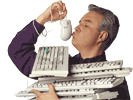 Leo Laporte — The Tech Guy on KFI covers all platforms but he's a Mac fan. You may recall Leo from his days of TechTV.
Leo Laporte — The Tech Guy on KFI covers all platforms but he's a Mac fan. You may recall Leo from his days of TechTV.
Leo's available on the air in Los Angeles on KFI radio, 640am Saturday and Sunday from noon-2pm pacific time. For those not in LA, you can listen to the real-time stream via the internet. (Works on Mac, Windows, and Linux.)
Leo's site also has show archives and there's an IRC chat.
Mac Rentals
Once in a while I learn about a particularly good place to rent from. As I do, I'll share them with you here.
 Los Angeles: MacEnthusiasts
Los Angeles: MacEnthusiasts
They've got every current Mac model for you and projectors too.
And they're Apple Authorized, of course.
10600 Pico Blvd (by Overland), Los Angeles, CA 90064, 310-287-2777.
Mac Fonts
Here are some sites that can help when you're looking for fonts or font info:
- You must check out FontGeek.net by Font Geek Benjamin Levisay! I call him my font guru, but he shies away from that title. It's a new site as of Nov 2004. Everyone will learn here.
- MacFonts.com is a site that lists and links to many websites that provide fonts.
- Trying to identify a font? Try WhatTheFont by MyFonts.com.
- MyFonts.com also hosts a forum for font discussion.
For font management there are three companies to choose from.
- Extensis, which now distributes both Suitcase and Font Reserve
- Alsoft, makers of MasterJuggler (I have not gotten to try in in OS X)
- Insider Software, maker of FontAgent Pro (In OS X I use FAP)
And for more font apps or utilities, don't forget to visit VersionTracker.com and search for "fonts" or such.
iPod
- iPoding was the very first iPod site.

It's updated a couple of times a week.
- iPod Observer, for iPod news
This is the Mac Observer's sister site. It's primarily an iPod news site. They also have reviews.
iPhone
- The Apple Phone Show — A Blog & Podcast All About Apple’s iPhone
Started by the Produced/hosted by Liana Lehua (who you may know from GirlsGoneGeek.TV).
- i
 Phone Atlas — sister site to MacFixIt — is starting to do for the iPhone what they did for the Macintosh. They have menus for trouble-shooting, guides/how-tos, and applications.
Phone Atlas — sister site to MacFixIt — is starting to do for the iPhone what they did for the Macintosh. They have menus for trouble-shooting, guides/how-tos, and applications.
 has something quite helpful: the iPhone News Scan. It's a page full of links to articles about the iPhone; and easy place to start following the news.
has something quite helpful: the iPhone News Scan. It's a page full of links to articles about the iPhone; and easy place to start following the news.
Mac OS X Server
Thinking of getting a Mac server? Have one and seek support.
But I must add my own comment first. I love the Mac OS and Apple does some great things. However, in my hard-learned opinion and that of some peers, ti is great for a business that has one set of admins but not so good as a commercial server where each site should have access to only that site's controls. Some excellent third-party sofware helps with some things.
Websites
- afp548.com — a supportive website with BBS-type posts. This is a tremendous resource! I am forever indebted to Joel, the site's creator and main energy.
- Apple's AppleCare Mac OS X Server Support Page — documentation, links and updates.
Lists
- Apple's Mac OS X Server Mailing List — "for discussing issues surrounding the installation and administration of Mac OS X Server and related technologies." Access the archive from this page too. I can't do a direct link.
- Apple's Client-management — "Discussion list for Mac OS X client management and using the Workgroup Manager application included with Mac OS X Server "
- Apple's System Imaging — "discussion list for users of NetBoot and NetInstall system imaging tools included with Mac OS X Server."
- The Omni Group's MacOSX-admin mailing list — "a place where you can take all of your Mac OS X administration questions, including any questions about initial installation and configuration." They state, "This is not an advocacy list: on this list, we are simply trying to help each other configure and administrate our Mac OS X systems." (I love the The Omni Group for its software and hear great things about this list.)
Books
There are many good books about the Mac. I'll work on a list.
Misc Stuff — Digital Cameras
A digital camera is a natural accompaniment for the Mac. In film days Minolta was my hands-down choice, along with Olympus. I have not tried Minolta digitals. I've liked Olympus form factors but not their view-finders. My next camera will be a Canon for certain. I'm really sold on Canon for both still and movie cameras. But to choose, it is best to read serious reviews.
- Start at DealCam.com to learn models and see street prices. Then click the DealCam reviews link. Doing this, I found Imaging-Resource.com and was very impressed with their review process.
- Check out Imaging-Resource.com.
iChat Help
iChat's an amazing technology and its very cool that we have it built in, but sometimes we hit snags — like doing audio or video with Windows. These are links that people say have helped them.

