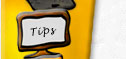|
||
GoLive Bible Clarifications & Corrections
Form Inspector correction [Chapter 16]
On page 480 as I run through the initial settings you choose after you place a for container on your page, I talk about encrypting. However, you won't see that word in your Form Inspector. Instead, you'll see the word encoding. GoLive erroneously called this encrypting in v4 and during most of the v5 development stages. They corrected this, changing the name to encoding, at the end of the beta, but unfortunately, the publishing process doesn't always enable last minute changes. This one caught us. And frankly, the name change makes it make sense to me. I was very uncomfortable with the explanations I got about how it encrypted. You are not encrypting the data. This is an option to encode it. For example, turning a space into "%20" so it can travel the internet intact. If you don't choose one of the options, standard encoding takes place. In most cases, that's all you need.
So what are the other options, then?
Rob Keniger explains the multipart/form-data option.
Basically this breaks the HTTP request into "blocks" of data which are MIME encoded. You need to use this encoding if you are uploading files through the browser using the <input type="file"> tag. It basically says to the server "Here's the form information, and here's all these other bits that you need as well, so deal with them." It is the responsibility of the page receiving the data to do something sensible with it (usually by saving it to disk).
StyleSheets — class naming clarification [Chapter 17]
On page 527 I provide class-naming rules. On page 540 as I quickly review the naming rules, but I'm afraid not as fully. Unfortunately, in trying to avoid redundancy, I caused a problem for at least one reader. If you're using classes, please be sure to read page 527. One thing I think I fail to state clearly, is that while you can use any combination of alphanumeric characters, you should not begin a class name with a numeral.
Style Sheets — cross reference missing [Chapter 17]
If you've been trying to apply a style to text and its not working, perhaps its because you have font tags hiding within your page, interfering with the style. I should have referred you to pages 824 and 825 in Chapter 25, where GREP guru Ken Martin provides the solution to removing font tags most efficiently. (Ken keeps telling me not to call him that, but he's just too great not to!)
Style Sheets — links [Chapter 17]
On page 539, I show you how to write your Style Sheet so links change appearance depending on their state. Here's the book text:
1. a:visited (if you are using it)
2. a:link
3. a:hover
4. a:active (if you are using it)
5. a:link must be before a:hover; visited and active are optional.
This is correct. The problem I fail to point out is that when you use the Add Selector contextual menu, GoLive writes the visited link code incorrectly, writing "a:vlink" instead. You need to change "a:vlink" to "a:visited" for the style to work. Want more info? The W3C spec.
This page was last updated at
Home | Book | GoLive Additions | GoLive News | Courses | Tips | Fun | Search
©2000, Deborah Shadovitz, www.golivebible.com