
 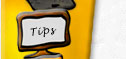  |
The Adobe GoLive 5 Bible Dedication
To Cathy Scrivnor, official Book Nanny and fabulous friend. For all of your long nights testing theories and methods, and discussing topics with me until the right words came through. (Good thing it’s a local phone call! Tom can have his wife back now.) Her name is not in many places within this book, but her words, wisdom, and spirit sure are.
To Richard McLean, Oliver Zahorka, Rob Keniger, and to all the other people who have added to my knowledge of GoLive, some of whom I know in person and many I have yet to meet, but am proud to know nonetheless. In other words, to all the people who have participated on the GoLive e-mail lists over the years — those who asked great questions and those who patiently answered them.
And to my family, for all of your support during this very long process. Mom, thanks for the temporary laundry service. Dad, thanks for the grocery delivery. David and Orly, thanks for the meal delivery. (I’m back to doing my own laundry, shopping, and cooking now.) Donna, thanks for the grammar checks. Kiddies, thanks for the play breaks.
Acknowledgments
First, thanks to the folks at IDG Books Worldwide. This book would simply not exist if not for Michael Roney. It was Mike who recognized the need for this book in the Internet community, proposed it to his IDG Books teammates, and then oversaw the entire process of getting it into your hands. I’ve had the honor of working with Mike before (on the Macworld Office 98 Bible) and am honored that he remembered my love of GoLive and picked me as the person to complete his vision of this book. Mike is always there to run an idea by, which enabled me to do something very different in this book: bring in various GoLive, visual, and Internet experts to provide you with what we’ve dubbed “Expert Tips.” Thanks Mike, for seeing GoLive’s power and believing in me to create this book.
Thanks to Chris Johnson for his patience, creative approaches to problem-solving, and project coordination. My appreciation goes to Michael Welch, Dennis Weaver, and Lane Barnholtz for their excellent copyediting work. And thanks, too, to the entire production staff at IDG Books for expert layout and design. Thanks also to Michael Christopher for his help along the way. Thanks to Debbie Gates for her file transfer support and to Stephanie Rodriguez and Sandy Rodrigues.
Thanks to the entire really cool Adobe GoLive team. They not only created this amazing application, but also did their best to be available to answer questions, listen to (and implement!) feature requests, and work through work-flow thoughts. Special thanks to Jens Neffe, Lance Lewis, Lars Peters, Veronika Schlick, Sebastian Dimpker, Jan Stoeckmann, Robert McDaniels and Sam Hui. A standing ovation for Irv Kanode and Matt Ridley. Boy did Irv and Matt ever answer the call — no matter what I asked for. Also thanks to Kim Platt and Daniel Brown. And most of all, thanks to John (jfk) Kranz, GoLive product manager, for, well, sooo much.
Thanks also to my agent Christian Crumlish for making this project possible for me and for keeping me going when covering all of GoLive’s power it seemed endless.
Thanks to LA Bridge, an excellent Los Angeles ISP, for hosting www.golivebible.com during the book’s creation process.
Thanks to Mordechai Kamornick and Jeff Klein, to Sheri and Mario Salinas, Mark Treitel, and to Cathy Scrivnor for coming to my rescue around the clock whenever I needed equipment or someone to kick a thought around with. To Moe Wodnicki for the house call to keep my HP 4M printing. Thanks to the helpful guys of the Web405 list: Kynn Bartlett, Joe Crawford, and Mark Jaress.
Thanks to the generous contributions of the talented people who have provided materials for you to work with on the CD-ROM. (You can learn more about these materials in Appendix A.)
This book has one name on the cover, but many great names inside so a great big thanks to people who went all out reviewing my chapters, trying out services such as WebDAV with me, and writing up some of their Expert Tips or verifying my own tips:
- Sheri and Mario Salinas and Cathy Scrivnor for the outline and flow of the book, and for help testing WebDAV and learning its intricacies.
- Richard McLean for writing half of Chapter 2, and doing the entire update of Chapter 16 and the forms appendix. You won’t see his name there often but his words are sure there.
- Oliver Zahorka for his many contributions to Chapters 15 and 22 and the JavaScript appendix. Also for the WebDAV server. And for the bonus OUTactions!
- Rob Keniger first for writing all of Chapter 31. Next for adding the new forms variables info to Chapter 16. And also for his additions and verifications in chapters 11, 17, 18, 22, and 30.
- Steven Shmerler for fully updating Chapter 10 and adding his graphic expertise and for his many contributions to Chapter 13.
- Pete Zimowski for doing so much in Chapters 11, 25, and 26.
- Ken Martin, GREP guru, for his contributions to Chapters 3 and 14, and 25.
- Doug Fairchild for making Appendix D shine. And toMark Tiextera for his e-commerce help.
- Lynne LaMaster for her contributions to Chapters 6 and 10. And to her son, Doug LaMaster for his Flash and LiveMotion images.
- Jeep Hauser for the WebDAV server and testing.
- Bob Stein for his color-on-the-Web sidebars.
- Also to Beate de Nijs, Nini Tjäder, and Frederico Russo, for miscellaneous GoLive details. And to David Shadovitz, my middle-ware guru.
- More thanks to Cathy Scrivnor for writing all of Chapter 24, and her counseling and testing on every other chapter as well. Particularly for Chapter 19.
Cathy adds: Thanks to Brian Sooy, Scott Myers, Frederico Russo, and Paul Ferguson & Derry Thompson for helping her out with the intricacies of Dynamic Link, especially during those crazy beta days when one never knew which part of the puzzle was missing from beta to beta. And to Bernard Questel for teaching her the finer details of Access.
And thanks to Richard Gaskin, for his role as official technical reviewer.
You can learn about these fabulous folks at the Faces Behind the Book page.
Preface
Whether you’re considering building or taking over management of your first presence on World Wide Web, or whether you’re an old-timer who has been hand-coding Web pages since the rickety dawn of the Internet, GoLive is written for you — and so is the Adobe GoLive 5 Bible.
Like its namesake and topic — Adobe GoLive — this book is designed to be the ultimate tool for creating a Web site and going live with it on the Web. Both could also easily (if not for copyright) go by the subtitle Staying Alive because the key to success on the Web is not just getting your site up there, but keeping it fresh. GoLive makes that easy, too. GoLive is as easy to use after you publish your site as it is to publish it in the first place. Built-in file transfer, complete with incremental upload, enables you to enjoy the same easy-to-use visual design interface to update or add to your site. You can upload any new or changed pages with just two clicks (or three by your own preference).
GoLive was written with designers in mind so the interface is easy to use and is consistent with Adobe’s other excellent design applications. At the same time, it accommodates users who want to do serious programming within their page code. It was written for today’s Web, with GoLive, adding all of the popular multimedia types is a cinch, and it’s easy to make your sites interesting and fun. There’s a lot to GoLive, so there’s a lot to this book.
This book goes beyond just telling you how to use GoLive. It not only explains what the various tools and capabilities of GoLive are, but shows you what each thing is for, and gives you an idea of how you might use it. It even provides the materials you need to try various features of GoLive and capabilities of the Web, so you don’t have to scrounge around for sample files or wonder how something works. Many of these materials are waiting for you right on the CD-ROM included with this book. Other materials are more appropriately available on the Web so their addresses are noted within the book or at www.golivebible.com, this book’s companion site — is a constantly growing resource for you as you work with GoLive and this book.
Welcome to the world of GoLive, and to the Web if you’re new to that neighborhood, too.
Is This Book for You?
In short, if you’re interested in creating a Web site and like working as efficiently as possible, this book is for you.
Are you a designer who’s been asked by clients to create Web sites? GoLive was created with designers in mind. I, and many of the contributors to this book, share this background with you. You’ll find both GoLive and this book are easy to identify with and use.
Have you been hand-coding sites for years? If so, you deserve a break. GoLive’s site management puts an end to broken links and difficulty moving files. (If you use this book and GoLive just for that one feature, you’ll free up hours in your life. Then, while you’re at it, look at the FTP features and win back some more hours of your life.) You don’t have to alter your existing sites or pages to begin managing them in GoLive. Chapter 4 shows you how. In fact, you can continue to hand-code your pages all the time, or any time.
Are you fairly new to the Web and wondering if a Web site is beyond you? It’s not. GoLive is powerful and does a lot, but its palettes and windows are friendly and consistent. I’ve been teaching computers to beginners for years and still remember my first years very well. I love passing on the power of computers and great software, not showing off my own knowledge. My directions are simple and straightforward. I even tested them on beginners. As long as you comfortably know your way around your computer (Windows or Macintosh), you’ll have no problem. The beauty of a book is that you can read it and reread as you experiment. In addition, this book’s companion Web site at www.golivebible.com has some real-life pages you can explore and even look at within GoLive to see how they are done.
Home | Book | GoLive Additions | GoLive News | Courses | Tips | Fun | Search
©2000-2012, Deborah Shadovitz, www.golivebible.com